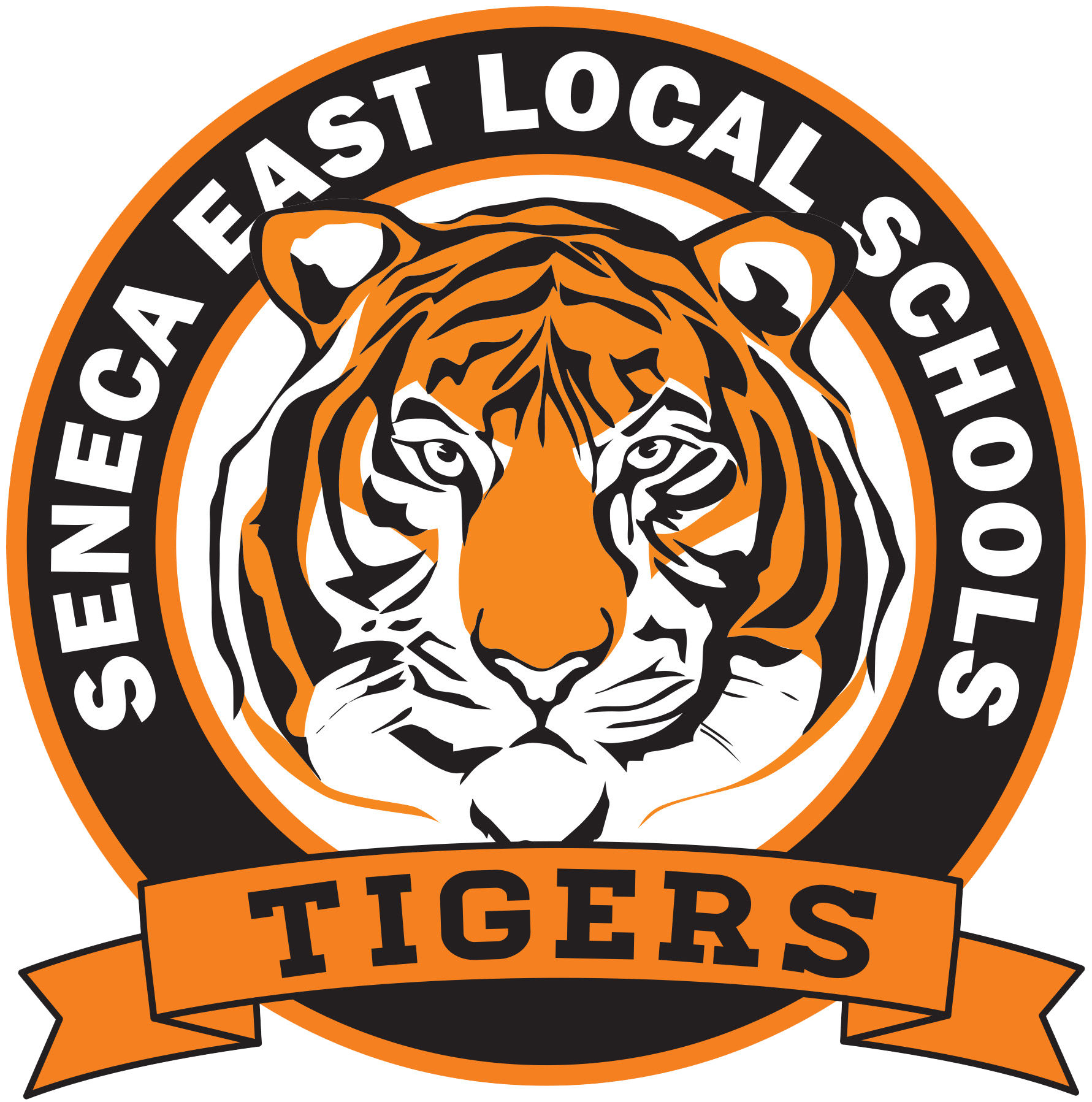Skip to content
Show submenu for DISTRICT
DISTRICT
Public School Work Resources
Show submenu for MIDDLE & HIGH SCHOOL
MIDDLE & HIGH SCHOOL
College Credit Plus (CCP)
Career Advising
Athletics
Show submenu for ELEMENTARY
Show submenu for PRESCHOOL
Show submenu for FOR STUDENTS
Show submenu for FOR PARENTS
FOR PARENTS
i-Ready Resources
Show submenu for FOR STAFF
FOR STAFF
Benefits
Building, Grounds and Work Requests
Show submenu for MEDIA CENTER
Show submenu for